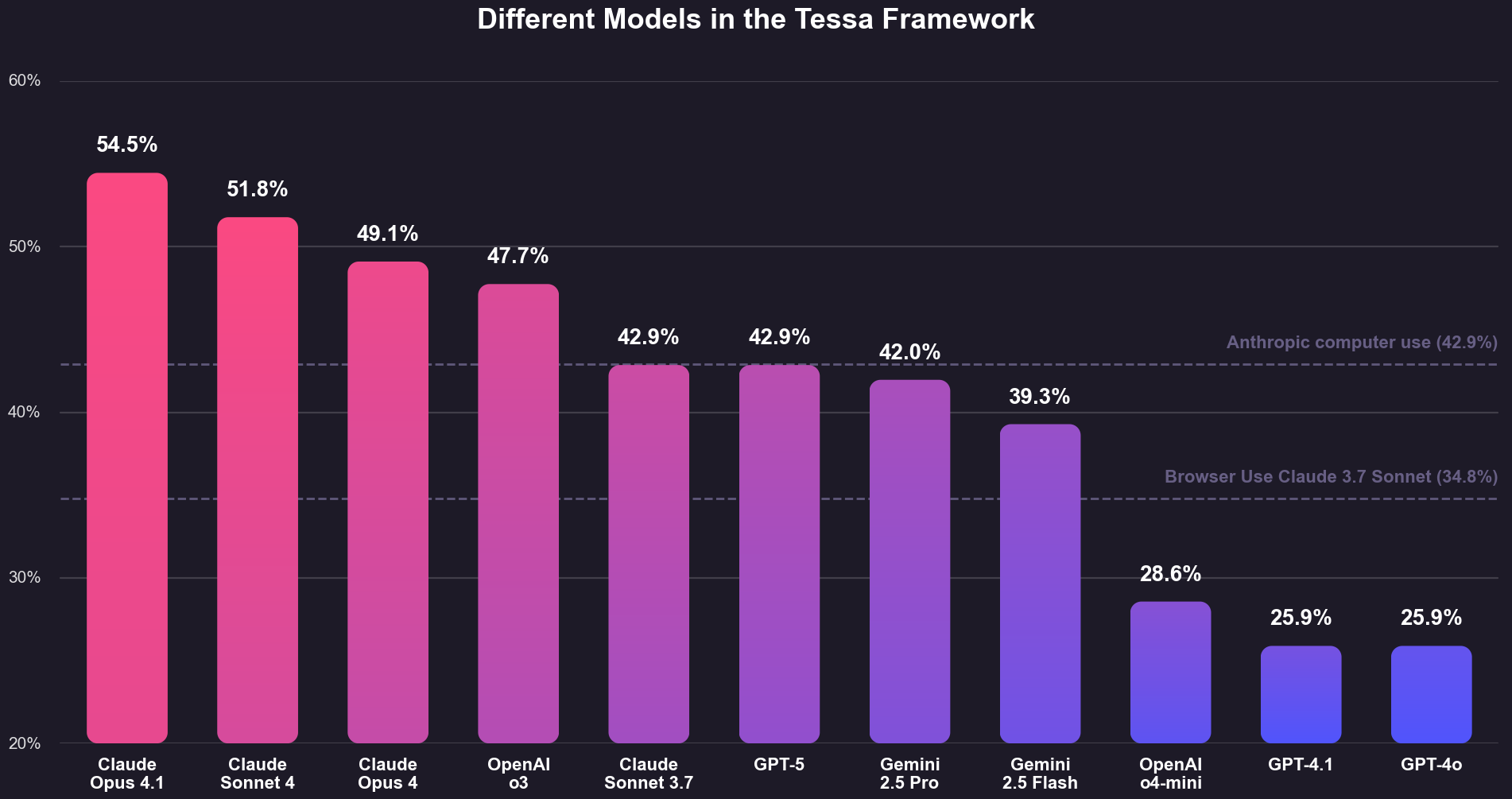Industry leading Web Agent: Tessa is the state-of-the-art browser agent, beating OpenAI’s CUA and Anthropic’s Computer Use across benchmarks. Details in our blog post →Now you have access too!
1. Get Your API Key
Sign up and get your API key at app.heytessa.ai/settings2. Run Your First Agent
3. Get Results
The agent typically runs for a few minutes. You have two options:Option 1: Watch on the Tessa Platform
Visit thehistory_url from step 2 to:
- Watch live - See the browser in real-time
- View step details - Review every action with screenshots
- Take control - Jump in anytime to guide the agent
Option 2: Poll with the API
Check status and get results programmatically:Configuration Options
VLM Models
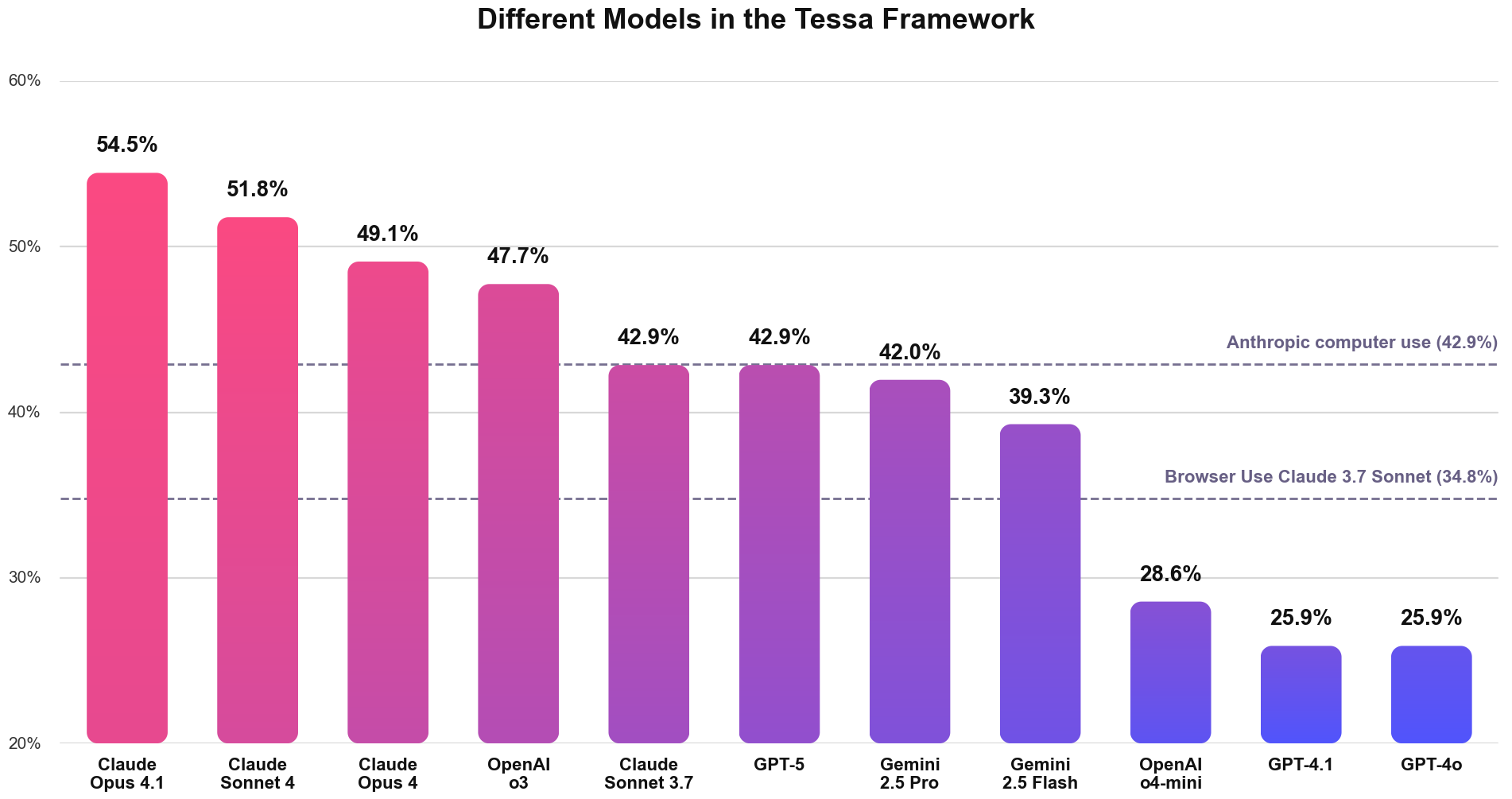
| Model | Credits/Step | Notes |
|---|---|---|
claude-sonnet-4-20250514 | 5 | [Default] Recommended for most tasks |
gemini/gemini-2.5-flash | 1 | Fastest and cheapest option |
o3 | 3 | Good accuracy, relatively slower |
claude-opus-4-1-20250805 | 25 | Highest accuracy for complex tasks |
gpt-4o | 5 | Supported but not recommended |
Bring Your Own Browser (BYOB)
Browser Settings
- width/height: Viewport size (320-4096px)
- residential_ip: Use residential proxy for geo-restricted sites
- max_duration_minutes: Max runtime (1-240 min)
- idle_timeout_minutes: Stop if idle (1-60 min)
- keep_browser_open: Keep session alive after completion
What’s Next?
- Browse Endpoints - Full OpenAPI documentation
- Python SDK
- Support - support@heytessa.ai
Tips
- Base URL: All API calls go to
https://api.heytessa.ai/v1 - Auth Header: Include
Authorization: Bearer YOUR_API_KEYin all requests - Rate Limits: 10 req/min for browser agent, 60 req/min for status/balance
- Watch Live: Use the
live_urlto see your agent work in real-time - Natural Language: Write directives like you’d instruct a human
- Be Specific: Clear instructions get better results
- Check Credits: Monitor usage with
/v1/get_credit_balance