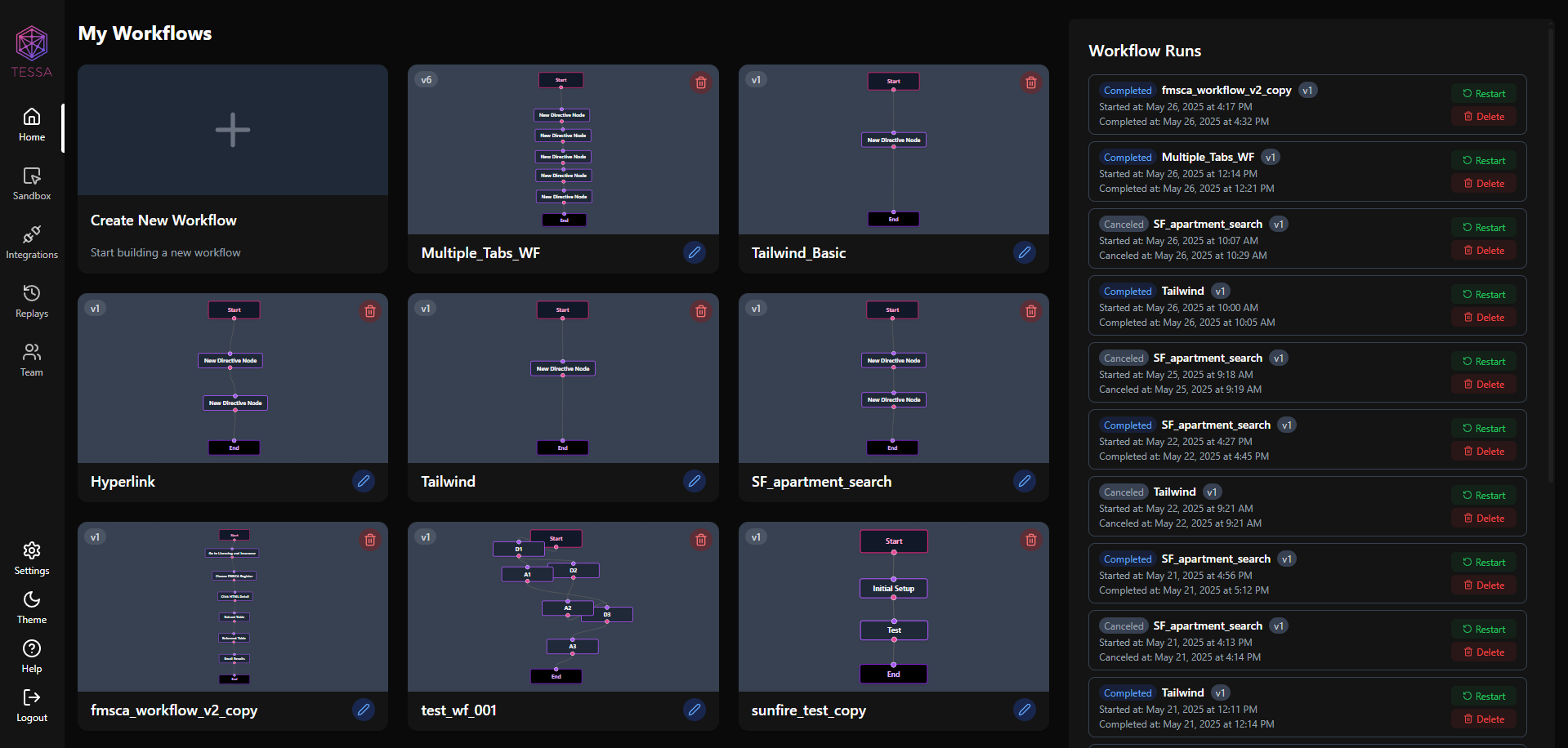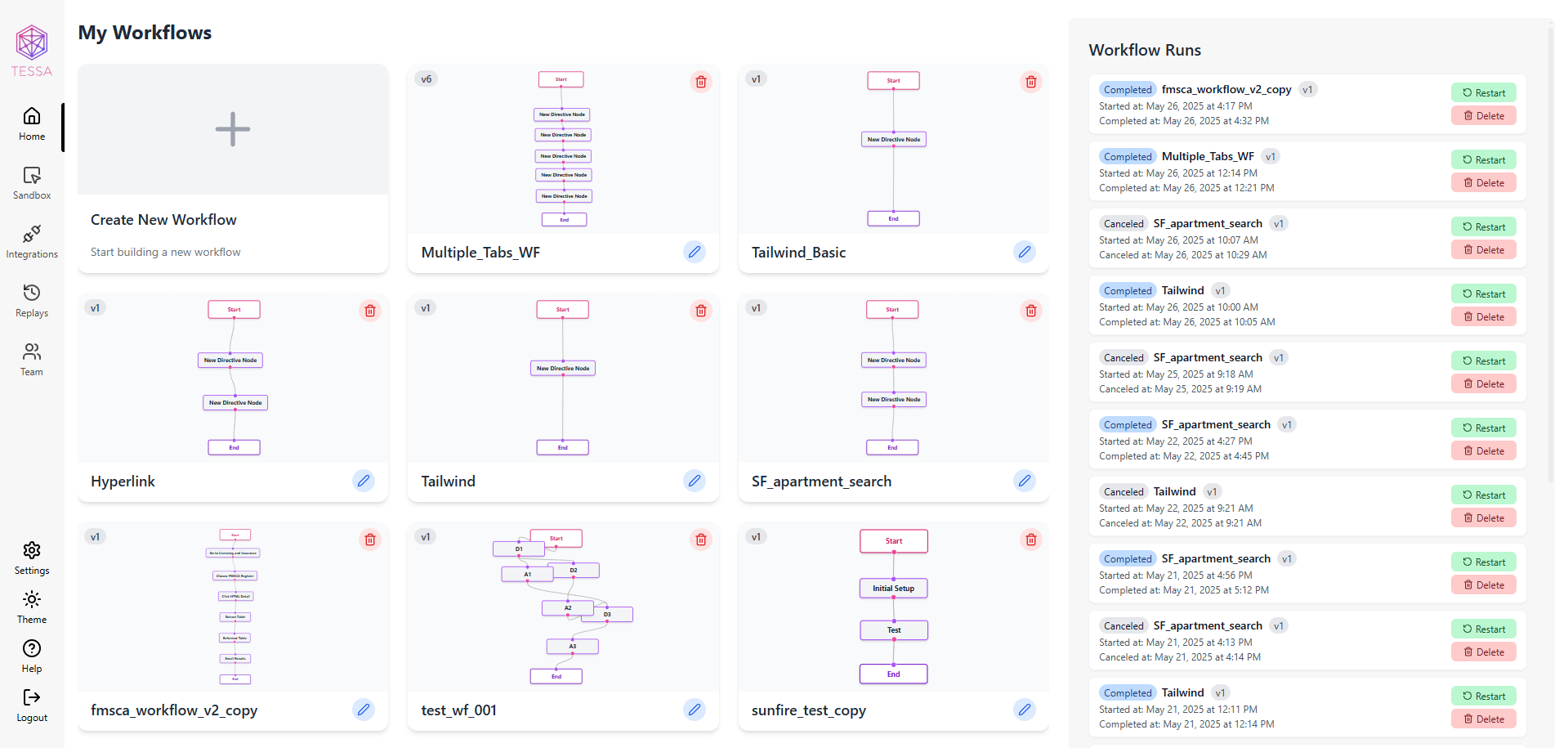
Get Started
Start using Tessa in minutes with our quickstart guide
API Reference
Explore our comprehensive API documentation
Key Features
High Accuracy Research
State-of-the-art 93% accuracy on complex information retrieval
Video Chat Learning
Learn workflows through simple screen sharing
Smart Integration
Seamlessly connects with your existing knowledge base
Table Extraction
Reliably extracts data from complex tables
Browser Automation
Handles logins and overcomes paywalls
Calendar & Email
Integrated with Google Calendar, Gmail, and Drive
Workflows
Workflows are the building blocks of automation in Tessa. Each workflow consists of a series of connected nodes that work together to complete complex tasks. Here’s how they work:-
Nodes: Each node represents a specific action or task in your workflow. For example:
- Browser actions (clicking, typing, navigating)
- Data processing (extracting information, transforming data)
- API calls (sending requests, handling responses)
- Decision points (if/else conditions, loops)
- Connections: Nodes are connected in sequence, with the output of one node becoming the input for the next. This creates a flow of data and actions that can handle complex processes.
- Execution: When you run a workflow, Tessa executes each node in sequence, passing data between them until the task is complete.
- Start by logging into a website
- Navigate to a specific page
- Extract data from a table
- Process that data
- Save the results to a spreadsheet
Sandbox
The Sandbox is your personal playground for testing and experimenting with Tessa’s capabilities. It provides a safe environment where you can:- Start a Session: Click the “New Sandbox” button to begin a fresh session where you can interact with Tessa directly.
-
Natural Language Interaction: Simply describe what you want to do, and Tessa will help you accomplish it. For example:
- “Navigate to example.com and extract the main article”
- “Check my Gmail for important emails from last week”
- “Create a spreadsheet with data from this website”
-
File Management: Upload and work with various file types:
- Documents (PDF, DOCX)
- Spreadsheets (XLSX, CSV)
- Images
- Text files
-
Testing Features: Try out different capabilities:
- Web navigation and content extraction
- Email management and composition
- Calendar scheduling
- Data processing and transformation
- Browser automation tasks
-
Learning by Doing: The Sandbox is perfect for:
- Learning how Tessa works
- Testing new workflows
- Debugging existing processes
- Experimenting with different approaches
The Sandbox is completely isolated from your production environment, so you can freely experiment without affecting your actual workflows or data.
Integrations
Tessa integrates seamlessly with popular productivity tools and platforms, making it easy to automate tasks across your existing workflow:Google Workspace
- Gmail: Send and receive emails, manage inboxes, and automate email workflows
- Google Drive: Upload, download, and manage files and folders
- Google Calendar: Schedule meetings, manage events, and handle calendar operations
- Google Docs: Create, edit, and collaborate on documents
- Google Sheets: Process and analyze spreadsheet data, automate reporting
To use these integrations, you’ll need to authenticate with the respective services. Tessa handles the OAuth process securely, ensuring your data remains protected.